As more people are going digital, we really care for your financial safety.
In our efforts to continuously provide our customers with a seamless experience, we have listed some helpful tips to.protect your personal data against unauthorised, fraudulent transactions.
Here are some Cyber Safety tips to protect your information
- Always keep your personal data safe
- Update your passwords regularly
- Do not share your password or leave it lying everywhere
- Enable 2 Factor Authentication
- Practise safe browsing – Use Incognito Mode
- Subscribe & keep your Antivirus up to date
- Disable Auto Fill option
- Never save your card details on websites you don’t trust
- Don’t click random links in emails or messages you receive
- Avoid using public network or computers when making online transactions
Here’s how to ensure your actions can be safer
You should never provide or confirm personal information over the phone. Keep in mind that Merchantrade will never call you asking for sensitive information.
Information that you should NEVER share or confirm during any conversation:
- Bank account details (Acc. number, username & password)
- One Time Password (OTP)
- Transaction Details
- MyKad, Passport, Date Of Birth, Mother’s Maiden Name, Card Number & CVV
Caller IDs can be fake. Call our Customer Service number at 1 300 88 8606 to verify this.
Do not download any attachments unless you are sure it is safe.
There are many ways to create a strong password. Just follow these steps and you should be good to go:
- Select 2 words that are not related to each other
- Combine lower and upper case letters
- Use symbols
- Add random numbers,
E.g: C@keWallet$743
Auto fill feature can create easy access to your account if your device gets stolen or lost, or if an untrustworthy family member or friend borrows your device, they now have access to your information!
Chrome browser has a feature called Incognito Mode. It is a private browsing window that doesn’t leave as many tracks. It can erase temporary data that is captured by the device you are using. Here is how you do it:
- Install and launch the Chrome Browser
- Tap on the menu icon in the toolbar
- Click on the New Incognito Mode
Installing an Antivirus might help. Antivirus software is designed to detect, prevent and take action against malicious software in your devices. Just be sure to buy from a trusted brand and that protects both your phone and laptop
Contact our Customer Service Hotline immediately for assistance.
Additional Safety Tips for Merchantrade Money Visa Card & App
1. Only make purchases on online sites that are trusted & secure
Check to see if a website has “https” or the padlock icon next to the URL
2. Monitor your transactions & monthly e-Statement frequently
Check all transactions, even the small ones. Criminals like to test stolen accounts by buying small inexpensive items. Promptly notify us of any suspicious activities.
3. NEVER disclose your password or PIN or OTP to anyone
4. Monitor your transactions & monthly e-Statement frequently
Check all transactions, even the small ones, because criminals test out stolen accounts by buying inexpensive items rather than large ones.
5. Never save your passwords if you have to use someone else’s device
6. Do not lend your card to anyone
Do not lend your card and PIN to anyone as your card and PIN is exclusively for your own usage.
7. Enable notifications on your app
Everytime your card is used for a transaction, you will be able to view & verify.. If you’ve spotted an unusual transaction, block the card in the app & report it to Customer Service immediately.
8. Disable features in your Merchantrade Money app that you hardly use
Remember to disable selected features that you’re not using. You can do this in Card Settings
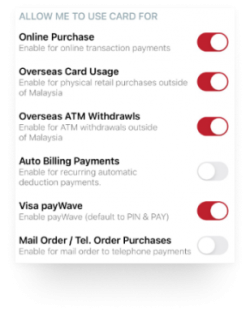
What you should do if your card is lost or stolen
- Block your card immediately in the app & contact Customer Service for a replacement card. Go to Card Settings > Block Card
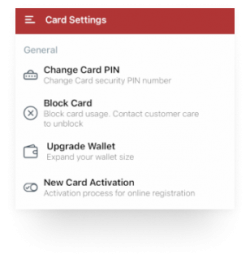
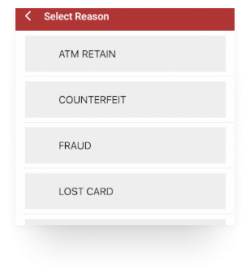
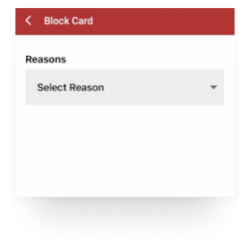
- Change your PIN – Go to Card Settings > Change Card PIN
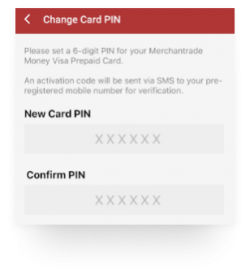
- Get a replacement card
Visit any of our branches or agent locations to request for your new card. Click here to locate the nearest branch > https://mtradeasia.com/main/locate-us/
Find out more on how you can protect your card information here



